
What is automated customer service?
Automated customer service relies on technology to handle routine tasks without direct human involvement. This includes answering basic questions, suggesting knowledge base articles, and routing complex requests to the appropriate agent, benefiting support teams.
How to automate customer service
- Handle routine tasks (e.g., order status checks, appointment scheduling)
- Utilize generative AI for personalized responses
- Increasing popularity (55% usage in customer service, up from 43% in 2020)
| 2. Email and Social Media Autoresponders |
- Address the growing volume of customer cases
- Automatically acknowledge inquiries and provide initial information or assistance
| 3. Automated Triaging |
- Utilize workflow rules to categorize and route simple support requests
- Identify and prioritize more complex inquiries for human attention
| 4. Automated Surveys or Feedback Requests |
- Gather critical insights from customers by sending out immediate post-interaction surveys
- Enhance organizational customer service based on gathered feedback
| 5. Proactive Support |
- Automatically notify customers about known issues (e.g., shipping delays, system outages)
- Include contact information or links to knowledge base articles for customer guidance
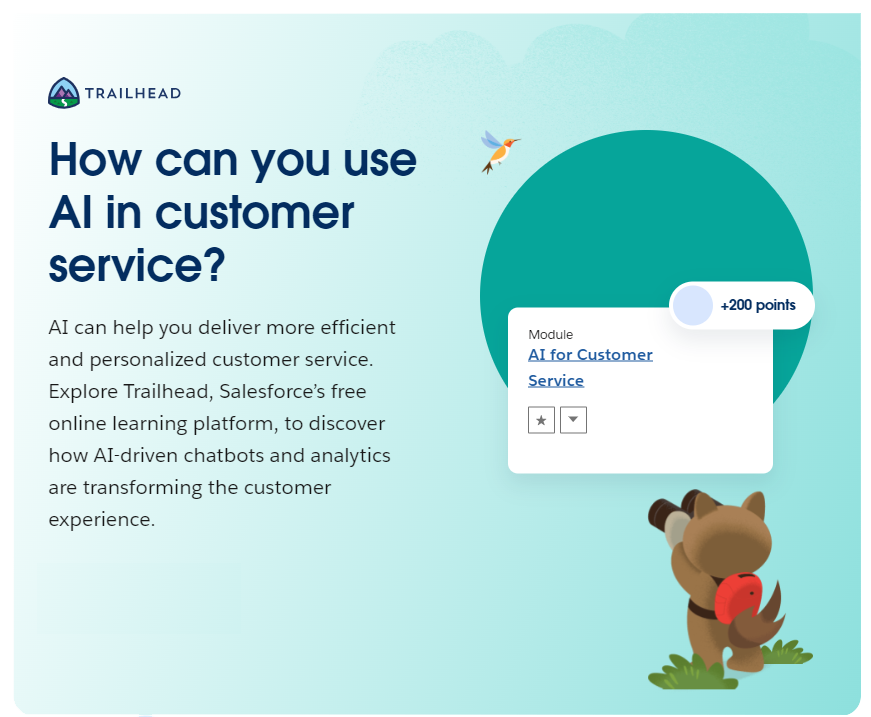
What are the benefits of automated customer service?
Automated customer service is crucial for delivering top-notch, cost-efficient service, especially when dealing with a high volume of customer requests. By using automation to handle simpler issues, customer service agents can concentrate on more complex tasks. This approach avoids agent burnout, reduces customer wait times, and allows agents to engage in more strategic work. For instance, a chatbot can assist with basic inquiries like store hours, leaving agents to address complex issues such as multi-line transactions for loyal customers.
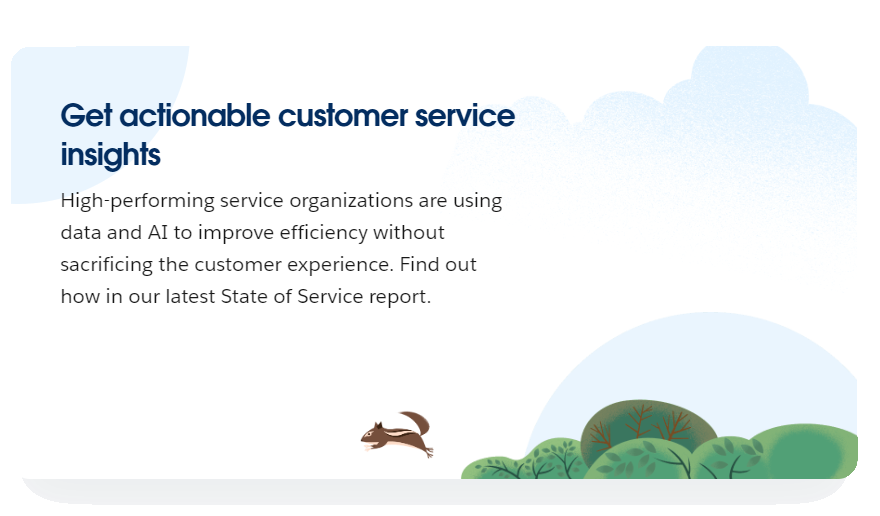
How do you know if your automated tools are working?
Automated customer service may seem daunting initially, as it lacks human involvement. To ensure its effectiveness, regularly test the customer service experience by interacting with chatbots, emailing your customer service department, and exploring all automated support options. Additionally, consider:
- Track Customer Journeys:
- Identify gaps in the customer self-service experience by monitoring actions like drop-offs from chatbots or searches in the knowledge base without clicking on articles.
- Monitor Feedback and Sentiment:
- Analyze customer feedback to make improvements, categorizing feedback by the automation tool used for issue resolution when possible.
- Track Key Metrics:
- Measure automation effectiveness using KPIs such as response time, average handle time, and agent admin time. Compare these metrics before and after automating tasks to gauge improvements.
- Analyze Interactions:
- Review customer-bot conversations to identify common issues, providing insights for agent training and process enhancements to enhance user experience.

