
Salesforce Service Cloud
What is Salesforce Service Cloud ?
Salesforce Service Cloud is a CRM platform designed for Salesforce clients to support their business customers. It’s built on the Sales Cloud, a widely used CRM software for sales professionals.
Service Cloud automates service processes, streamlines workflows, and helps agents find relevant information quickly. The goal is to nurture personalized relationships with customers across various channels and devices.
Service Cloud also monitors and responds to customers on social media platforms and directs cases to the right agent. It’s seamlessly integrated with the Salesforce Customer Success Platform, allowing the social team to gather comprehensive customer information for better responses.
Thanks to Salesforce AppExchange, you can easily add customer support features to your applications. In-app mobile support includes live video chat, screen sharing, and on-screen guidance. Additionally, it integrates with Salesforce Community Cloud, providing more ways for agents and customers to communicate.”
The Benefits of Service cloud

Case Management
Improve customer connections with Selforce Service Cloud’s Case Management, making it easy to talk to skilled agents. Make service faster by sending customer problems to the right people right away.
Make it simple for customers to send in problems through your website or email using web-to-case and email-to-case tools, and keep track of all their messages. Plus, send automatic emails to let them know you got their problem and are working on it.
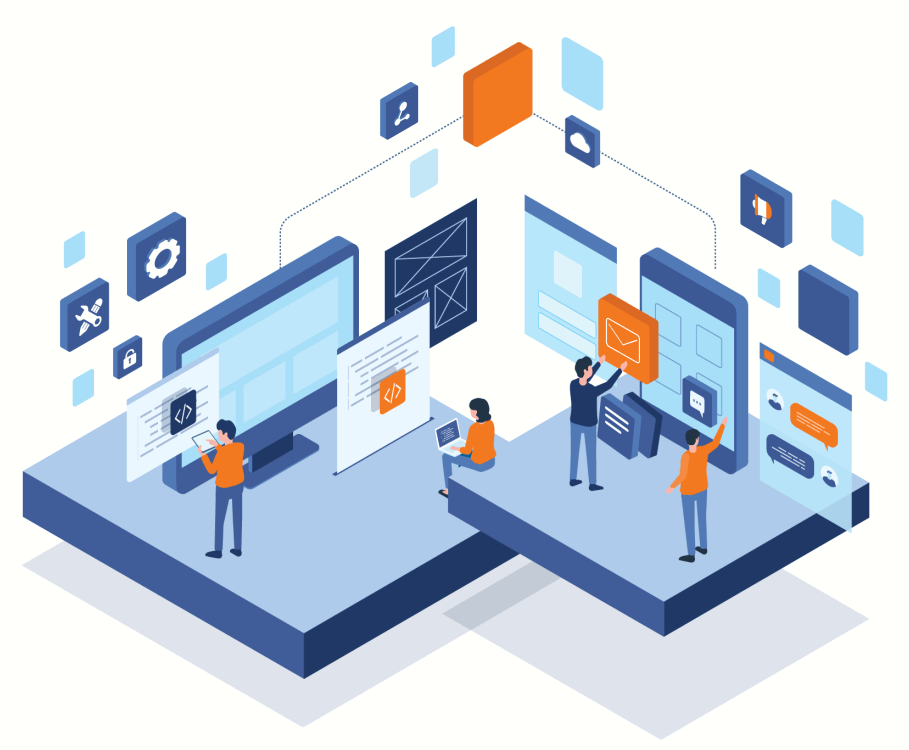
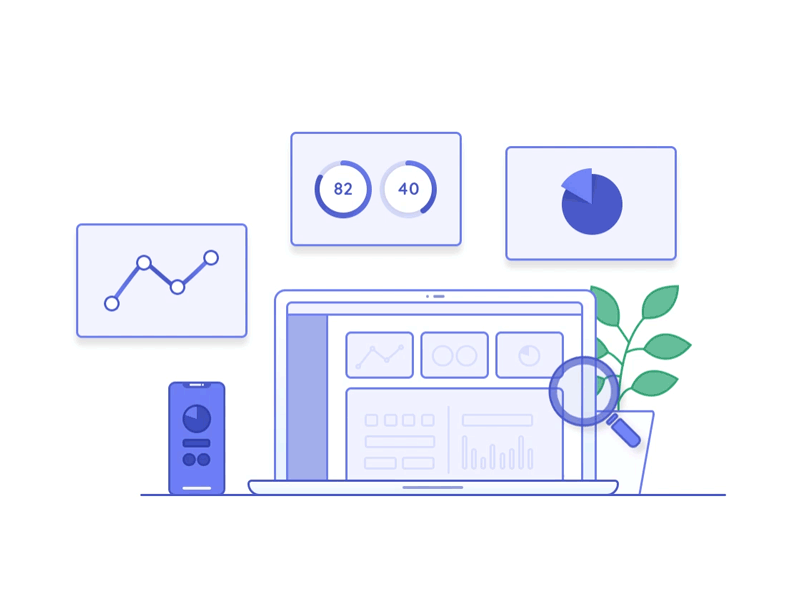
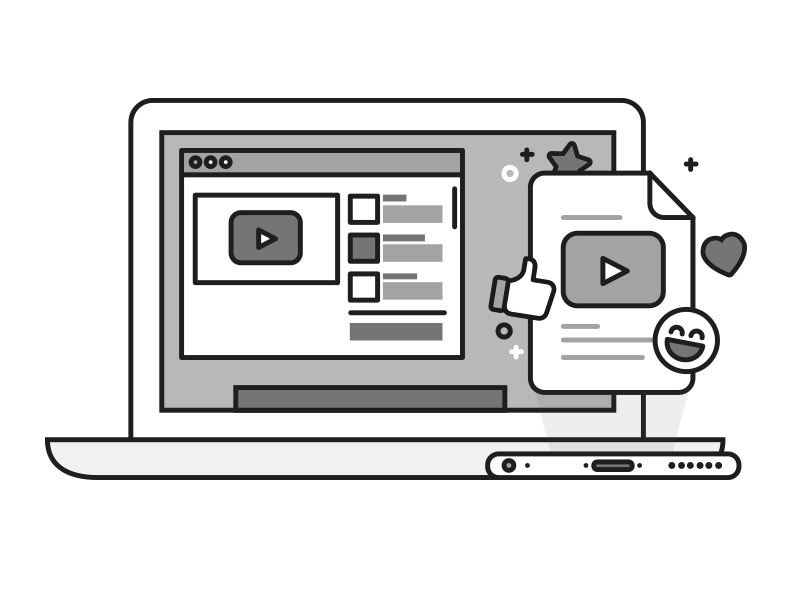
Activities
- Case Management: Efficiently manage and resolve customer inquiries and issues.
- Knowledge Base: Create, organize, and share information to support customer service agents.
- Omnichannel Support: Provide support across multiple channels like email, chat, social media, and phone.
- Automation: Automate routine tasks to improve efficiency and response times.
- Reports and Analytics: Gain insights into customer interactions and agent performance.
- Self-Service Portals: Empower customers to find answers on their own.
- Field Service: Manage on-site service appointments and field teams effectively.
- Integration: Connect with other Salesforce products and third-party apps for a seamless workflow.
These activities collectively help businesses deliver exceptional customer experiences.
CTI Integration
CTI (Computer Telephony Integration) in Salesforce Service Cloud allows seamless integration of phone systems with customer service operations. With CTI, agents can make and receive calls directly within the Salesforce interface, giving them instant access to customer information. This integration enhances efficiency by automatically logging call details, reducing manual data entry. It also enables better customer interactions, as agents have real-time access to customer records during calls, resulting in quicker issue resolution and improved service quality. In essence, CTI integration streamlines phone communication within Salesforce, making customer support more effective and customer-centric.

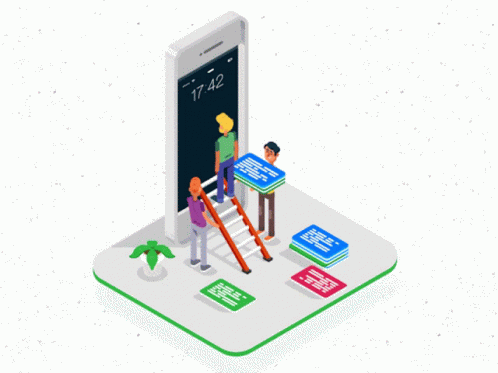

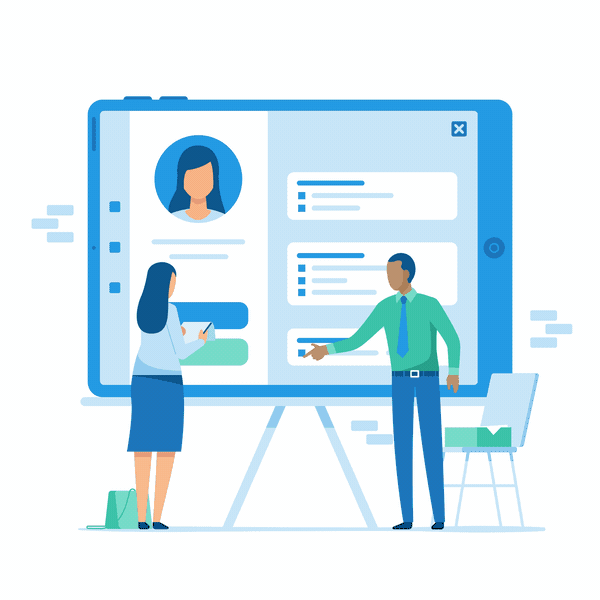
Contracts and Entitlements
Salesforce Service Cloud’s Contracts and Entitlements features help businesses keep their promises to customers:
Contracts: Think of contracts as formal agreements that define what a customer has purchased, including terms and pricing. They’re crucial for billing and ensuring customers get what they’ve paid for.
Entitlements: Entitlements are like service promises. They outline what level of support or service a customer should receive based on their contract. This ensures consistent and efficient customer service delivery.
Call scripting and Live agent and chat
Salesforce Service Cloud’s Call Scripting is like a guided conversation tool for customer service agents. It provides step-by-step prompts to help agents interact with customers effectively, ensuring consistency and compliance with company policies.
Live Agent and Chat features enable real-time communication with customers. Live Agent lets agents chat with customers via text, while Chatbots can provide automated assistance. These tools enhance customer support by offering immediate responses and personalized assistance, ultimately improving customer satisfaction.
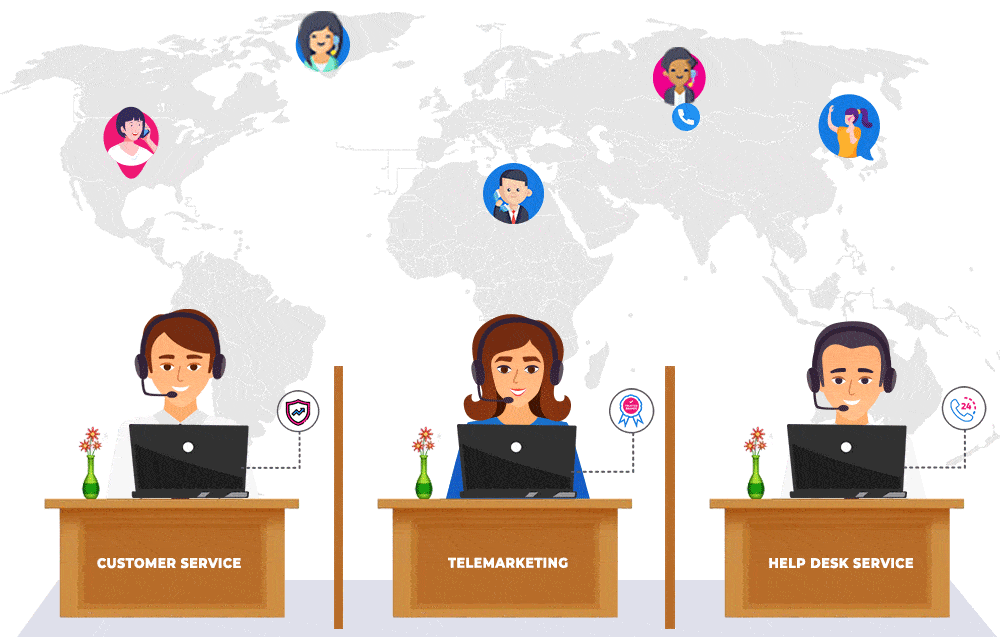

Solution Management
In Salesforce Service Cloud, Solution Management is like a knowledge hub where you create, organize, and share solutions to common customer issues. It helps customer service teams quickly find and provide answers to customer questions, boosting efficiency and improving customer satisfaction. Think of it as a go-to resource that empowers agents to resolve issues faster and more accurately.
Service cloud console
Salesforce Service Cloud Console is like a command center for customer service agents. It provides a single, streamlined interface where agents can view customer information, cases, and communication channels all in one place. This helps agents work more efficiently, respond to customer inquiries faster, and deliver better service by having everything they need at their fingertips. It’s like a control center that makes managing customer interactions easier and more effective.



Answer and Ideas and Partner Service Collaboration
Salesforce Service Cloud’s Answer and Ideas and Partner Service Collaboration features are designed to improve customer service and innovation:
- Answer and Ideas: This feature allows customers to submit questions and ideas, fostering collaboration and feedback. It’s like a suggestion box for your customers, helping you understand their needs and gather valuable insights for improving your products or services.
- Partner Service Collaboration: This feature enables you to collaborate with partners on customer cases, ensuring a seamless and unified support experience. It’s like working together with your partners in a shared workspace to resolve customer issues efficiently and provide top-notch service.
Communities for Services
Salesforce Service Cloud Communities for Services is like a dedicated online space where customers, agents, and partners can come together to find solutions, share information, and collaborate. It’s a hub for self-service support, enabling customers to help themselves and interact with your organization. Think of it as a digital community center where everyone can connect, access resources, and get the support they need, ultimately enhancing customer satisfaction and loyalty.

Asset and Knowledge Management
Salesforce Service Cloud’s Asset and Knowledge Management is all about organizing and sharing important information:
Asset Management: Think of it as a library for your valuable assets, like equipment or products. You can track, manage, and maintain these assets efficiently, ensuring they’re always in top shape.
Knowledge Management: It’s like creating a treasure trove of helpful information. You can store, organize, and share knowledge articles, FAQs, and guides, making it easy for your team to provide quick and accurate answers to customer questions. This helps improve customer support and saves time for both agents and customers.

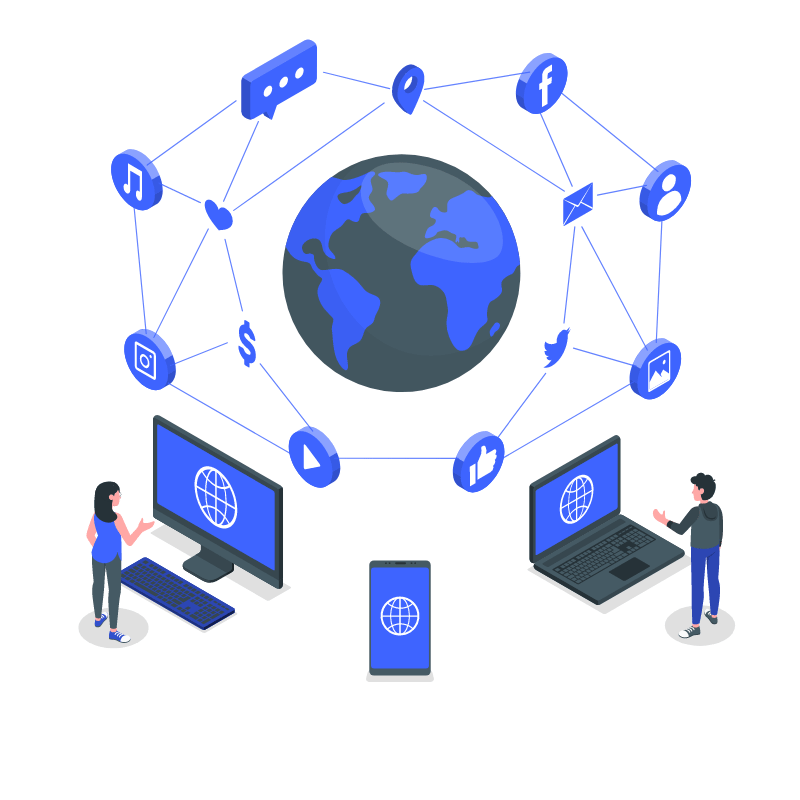
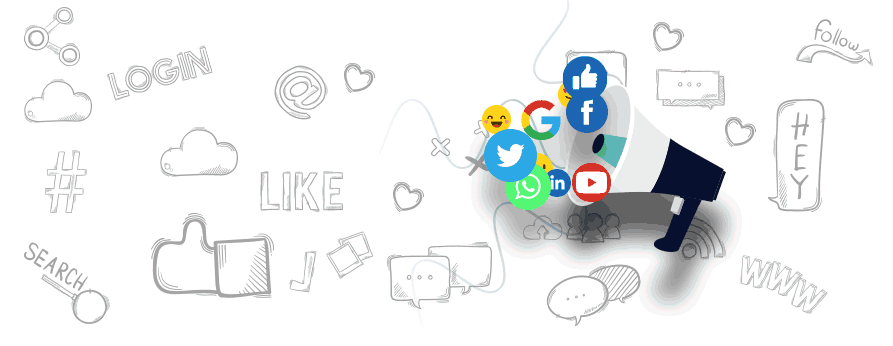
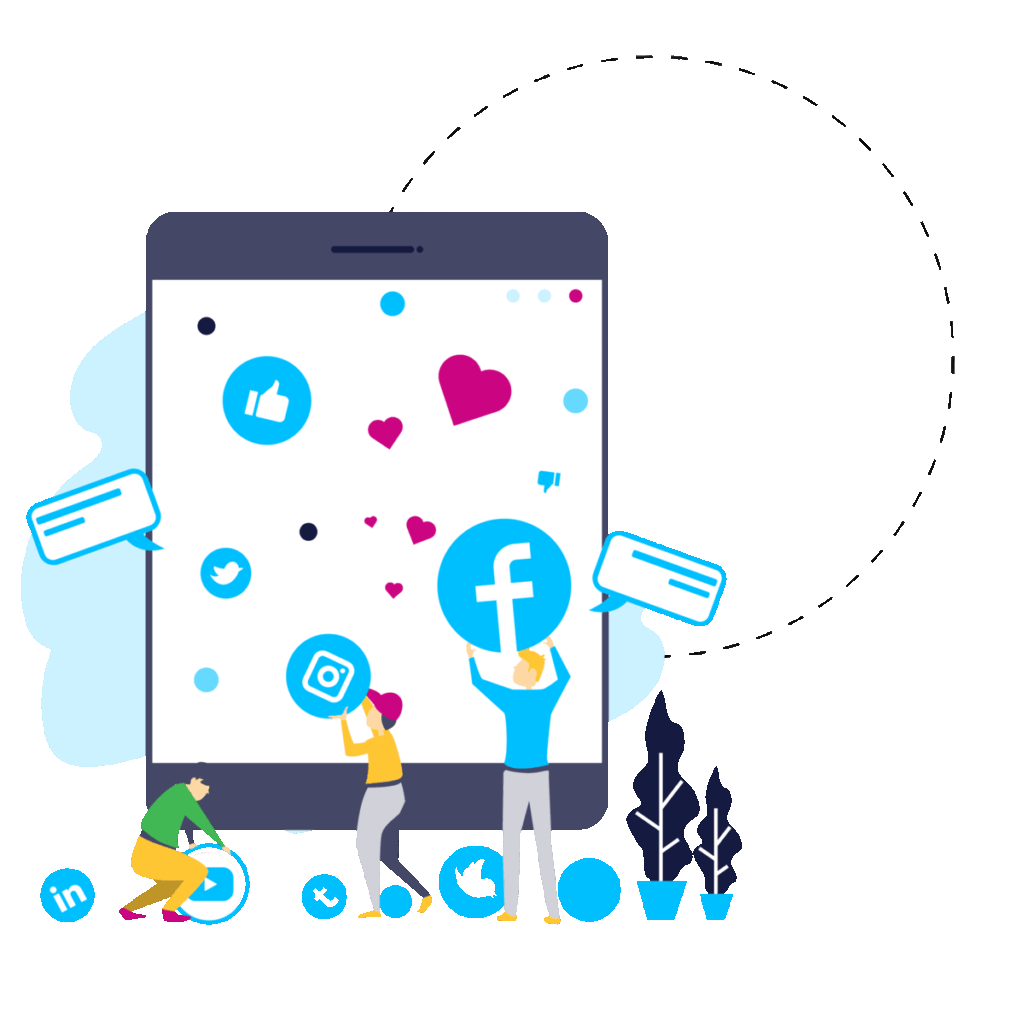
Social Service
Salesforce Service Cloud Social Service is like a bridge that connects your customer service team with customers on social media platforms like Facebook and Twitter. It allows you to “listen” to customer conversations and respond to their inquiries and issues directly through your Salesforce dashboard. This feature helps you provide real-time support on social media, enhancing customer satisfaction and building stronger relationships by meeting customers where they are. It’s like having a friendly chat with customers on their favorite social networks while efficiently resolving their concerns.


