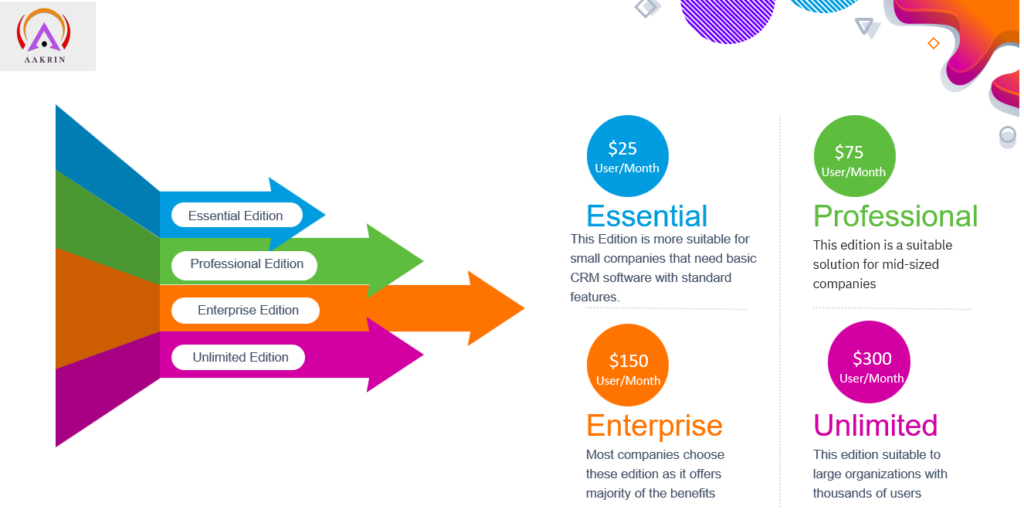
When considering the appropriate edition for your medium-scale business, my experience suggests opting for the Enterprise Edition. This edition encompasses nearly all the functionalities of the platform, making it a comprehensive choice. However, if your organization is significantly larger or if your use case requires extensive capabilities, then the unlimited edition is the recommended option. By selecting the unlimited edition, you gain access to the platform’s full potential without any restrictions.
On the other hand, for smaller organizations, the Essentials and Professionals editions are available. It is important to note that these editions offer limited features deliberately imposed by Salesforce. Therefore, it is crucial to thoroughly understand the features and limitations associated with these editions before making a decision. While these editions serve as more basic options, they may still be suitable depending on your specific needs and understanding of what they provide.
Salesforce has 4 Editions
- Essential
- Professional
- Enterprise
- Unlimited
Essential ( $ 25* User/Month )
Features & Benefits
- Lead management (including web-to-lead capture).
- Account, contact, and opportunity management.
- Sales tasks and event
- Sales reporting with configurable reports and dashboards.
- Employee collaboration using Chatter
- Mobile access to Salesforce CRM with Salesforce 1 Mobile app.
- Sales process automation with the Process Builder (5 processes per organization).
- Customizable Reports and Standard Dashboards
Limitations
- User Limit: Salesforce Essentials edition has a maximum user limit of 10 users. If you require more users, you would need to upgrade to a higher edition.
- Storage Limit: Essentials edition provides a limited amount of storage per organization. The specific storage limit may vary, but it is typically lower than what is available in higher editions.
- Customization Limitations: Essentials edition has certain customization restrictions. For example, you cannot create custom objects, custom profiles, or custom workflows. Customization options are limited to basic fields, page layouts, and record types.
- Integration Limitations: Some advanced integration features, such as Salesforce Connect and certain APIs, may not be available in the Essentials edition.
- Reporting and Analytics: Essentials edition provides basic reporting capabilities but lacks advanced features like cross-object reporting, joined reports, and certain analytical tools available in higher editions.
- Support: Salesforce Essentials edition offers limited support options compared to higher editions. The support available may vary, but typically it includes online case submission and access to Salesforce’s knowledge base.
Professional Edition ($75* User/Month)
Features & Benefits
- All Essential features
- Rule-based lead scoring.
- Contract management.
- Products and Price Books.
- Quote and order management.
- Lightning Sync
- Sales forecasting (including the mobile forecasting app).
- Developer sandbox used for developing and testing new functionality in a separate environment with no impact on the production environment.
Limitations
- External systems cannot make modifications or write data back through the API.
- The enterprise Territory Management Not Available
- Opportunity team and opportunity split features not available
- No access to Apex, Visualforce, Workflow Automation, Flows, approval access, custom profiles, and full sandbox.
- Cannot install Apps from Appexchange
Enterprise Edition ( $150* User/Month)
Features & Benefits
- Access to Apex and Visualforce.
- Opportunity Teams to enable sales reps’ collaboration on one deal.
- Opportunity Splits
- Enterprise Territory Management.
- Advanced reporting features
- Unlimited automation capabilities with Process Builder & workflows
- The unlimited number of user profiles and page layouts,User Roles and Record types
- Lightning Platform to build Applications
- 100 developer sandboxes for developing and testing new features.
Limitations
- Limit of 25 Lightning Apps
- 100 active validation rules per object
- limit on custom objects (200 maximum), custom fields per object (500 maximum) and custom report types (200 maximum).
- Limited Full Copy Sandboxes and Partial Copy Sandboxes
Unlimited Edition ($300* User/Month)
Features & Benefits
- All Enterprise Benefits
- 24*7 Premium Support and configuration Services
- 2000 Database Object
- Completely Customizable mobile capabilities
- Access to unlimited mobile development sandboxes
- Access to a one-to-one coaching session with salesforce Expert.
Limitations
- Unlimited edition include the inability to create more than 2000 custom objects, 800 custom fields per object, 200 report types, and 500 validation rules. These limits can hardly hinder the attempts to customize a Salesforce solution of a large-scale enterprise to the needed extent. Still, knowing about them saves you from a misbelief that the edition has truly unlimited capabilities, like its name implies.

About Author

Krishna Dadi
Krishna Dadi is a Salesforce Technical Architect at Aarkin with 12+ years of IT experience, he is 12X Salesforce certified and an active contributor to the Salesforce success community.
He worked with businesses of all sizes and industries, helping them to streamline their processes, improve their customer relationships, and drive growth through the use of Salesforce
He enjoys engaging in a variety of activities such as playing chess, delving into books, exploring unfamiliar destinations, and connecting with new individuals.