
What Is Salesforce Classic?
Before Salesforce Lightning, Classic was the main look of the Salesforce CRM platform. If you’ve used it, you probably noticed it doesn’t have a modern design. For instance, the text is small, and graphics aren’t very clear. In short, Classic isn’t up-to-date for today’s high-quality screens
Now, you might wonder why Salesforce Classic still exists, especially since new users are automatically put on Lightning. The answer is pretty simple. Classic is for companies that aren’t ready to switch to Lightning yet, either because they need certain features or because Classic suits their needs better. People sometimes tolerate an outdated design if it means they get the functionality they want.
What is Salesforce Lightning?
In 2015, Salesforce introduced Lightning, a way to design interfaces. Since then, it has become a flexible and customizable interface. Now, all new features from Salesforce are made for Lightning.
So, with Salesforce Lightning, you get a modern interface. The text is easy to read, and graphics are clear. This makes it simple to see your business and data quickly. Lightning also has lots of charts and reports that give you better insights into your business, displayed the way you and your team prefer. In the end, Lightning has benefits that Classic doesn’t have.

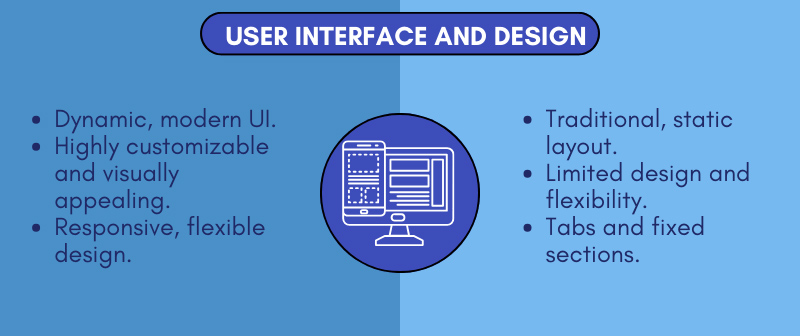
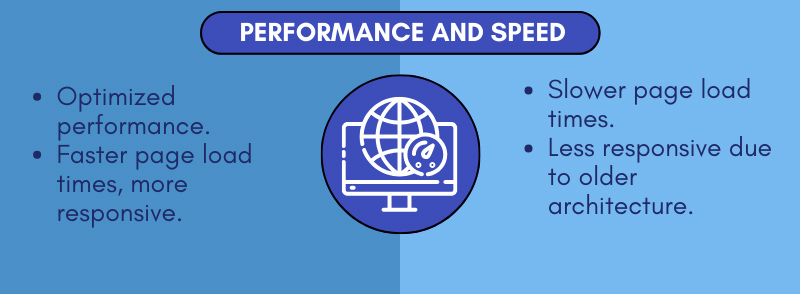

The Differences
Salesforce Lightning Provides an Enhanced User Experience
As mentioned before, Salesforce Classic and Lightning differ mainly in their look. Classic has an old-fashioned design, while Lightning has a more modern and improved one. This means Lightning not only shows more on its dashboards but also has extra advanced features.
For instance, with Lightning, Salesforce admins can make or change pages without needing a developer. Plus, you can customize it easily using drag-and-drop, without any coding.
In terms of information, Lightning has news, a performance chart, and key deals on the homepage, which Classic doesn’t have. It also keeps a timeline of your activity for each account or lead.
Salesforce Lightning is the More Progressive Platform
Earlier, we talked about how Lightning has become a flexible platform with all the tools to handle customer relationships. It’s regularly updated with new features. On the flip side, Classic is no longer actively developed and is mostly left as it is.
So, Classic is like an old piece of software for long-time users. But Lightning is more modern and will keep improving as your business and customer base grow. Unfortunately, the same can’t be said for Salesforce Classic.
Salesforce Lightning vs Classic: Improved Security
In Salesforce Classic, security is in one central place, meaning it uses overall security measures to keep the platform and your data safe. While this can work well, it’s like having just one defense line. If that line is breached, all your data could be exposed.
Now, in Salesforce Lightning, security is improved with different features. For example, there’s LockerService, which adds layers of security between components. This lets them work separately but still communicate effectively.
If there’s a breach, it’s limited to one part of your business because the data is divided. This protects components and the platform from security threats and bad data.
Also, Lightning handles permissions differently than Classic. It stops users from changing permissions while logged in. Instead, they have to log out, change permissions, and then log back in. This stops any unauthorized changes.
Salesforce Lightning vs Classic: Which Platform Should You Use?
Based on the differences mentioned above, when should you use Salesforce Classic? Despite its drawbacks, Classic might be a good option if you’re returning to Salesforce and your team has extensive experience with it. This would allow you to implement Salesforce faster and then switch to Lightning later on. Salesforce might switch you to Lightning automatically after a few weeks of using Classic.
Will this switch be necessary? Classic will still be around for a long time simply because Salesforce supports it for large companies. Salesforce has also not announced any end-of-life dates for Classic yet. However, there are no guarantees, and over time, Classic’s feature set will shrink compared to Lightning.
For this reason, most users should use Lightning unless there is a good reason to stick with Classic. Lightning is the future of Salesforce, and you’ll have access to a more comprehensive, flexible, customizable, and faster platform. It’s also important to remember that when you’re used to Classic, it will be more challenging to switch when an end-of-life date is announced.

