
First, determine what you want your chatbot to do: whether it’s for generating leads, making sales, or assisting customers. Knowing its purpose helps in building it effectively. Once your chatbot is ready, learn how to connect it to Salesforce. There are two ways to integrate a chatbot: using internal platforms like Einstein Bot or external platforms. Choose the one that suits your needs best
How to create a Chatbot? 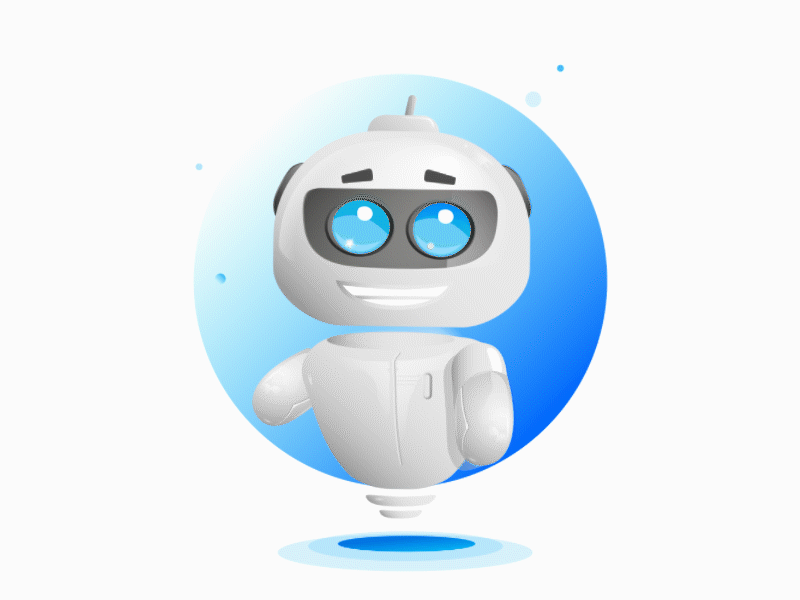
Every organization, big or small, knows that having a chatbot boosts productivity and enhances customer experiences. These friendly AI chatbots welcome customers, help them find what they need faster, and Salesforce provides the technology to make this communication precise. Here’s how you can create your chatbot:
- Choose a chatbot platform: Pick a platform for creating AI chatbots.
- Build your bot: Follow the platform’s instructions to create your chatbot. Set up how it responds to user queries and configure object identification.
- Program your chatbot: Make sure the responses and functions work smoothly. Don’t forget to account for possible errors.
With these steps, you can have an efficient and helpful chatbot ready to assist your customers
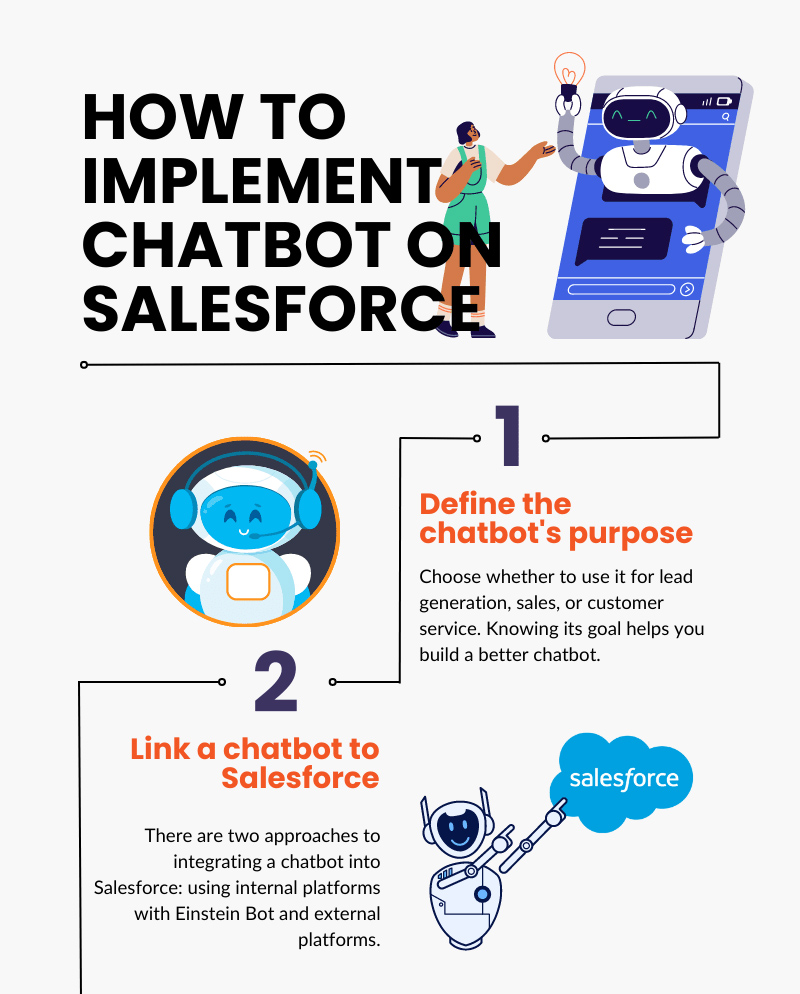

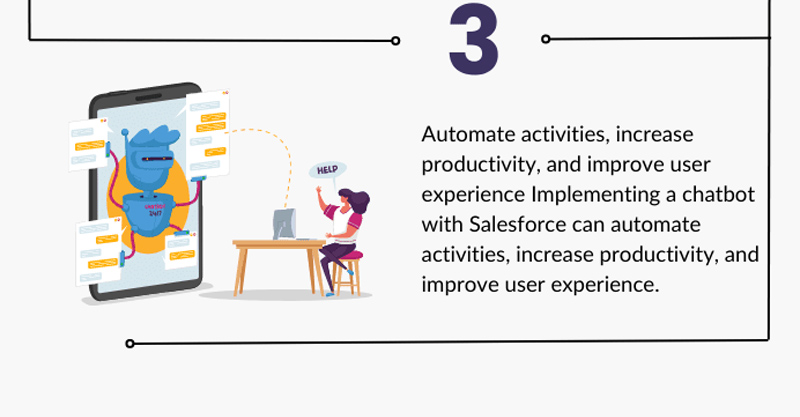
1) Connecting Chatbots from Other Platforms: If you’ve created a chatbot using platforms like Amazon Lex or Dialogflow, you can seamlessly integrate it with Salesforce using Einstein Bot. Simply add your chatbot app to Salesforce Lightning through the app manager. Choose the chatbot component and place it in the utility bar for easy access.


2) Building Chatbots on Salesforce: Building chatbots on Salesforce is a breeze. With Salesforce’s Einstein Bot, creating AI chatbots becomes effortless. Design the chatbot’s intent and add natural pauses for a human-like conversation flow. Utilize historical data to train and activate the chatbot. It can access Salesforce objects, such as client profiles, enabling automation, boosting productivity, and enhancing user experience.
By implementing chatbots with Salesforce, you can automate tasks, improve efficiency, and offer a better experience for your users!

