
Knowing various Salesforce operations enhances productivity, satisfies customers, and aligns with best practices. Customizing Salesforce is great, but admins must grasp essential features. Let’s explore a few.
Lightning Flow
In modern times, phone calls can be frustrating. Use Salesforce Lightning Flow to avoid CSR handoffs. It offers:
- Auto-launched flows
- Active screen flows
- Recommendations
- Quick actions
These features work like a powerful checklist, ensuring effective communication.
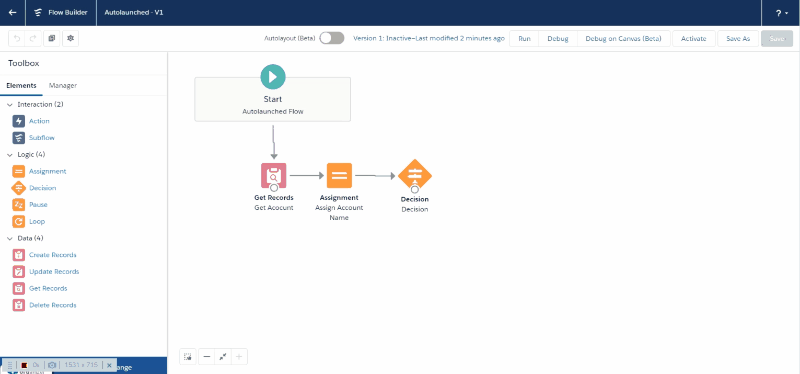
Omni-Channel routing
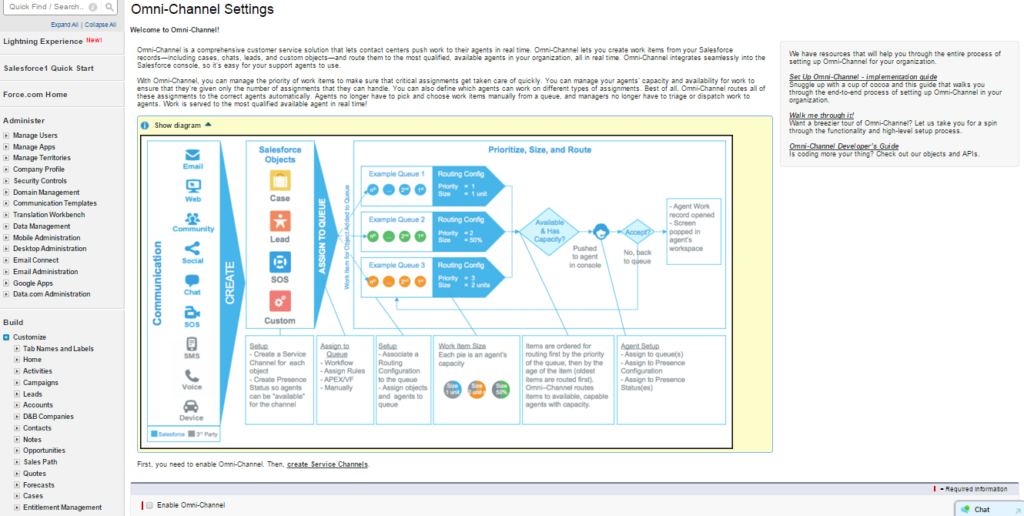
In customer support, time is vital. Here’s how:
- Direct Assignment: Cases can be pushed to Agent Workspace instantly.
- Omni-Channel Routing: Assign cases to skilled and available agents.
- Automation Rules: Set rules based on case types and agent expertise.
- Efficient Allocation: Use insights to assign cases based on expertise and workload, optimizing customer reps’ workload.
List views
Salesforce’s list view is great for organizing records:
- Accessible: Easily found on each object’s home tab.
- Various Views: Examples on the lead object include “Recently viewed leads” and custom ones.
- Efficient Editing: Edit and view multiple records at once, similar to Excel.
- User-Friendly: Loved by users for its familiarity and ease of use.
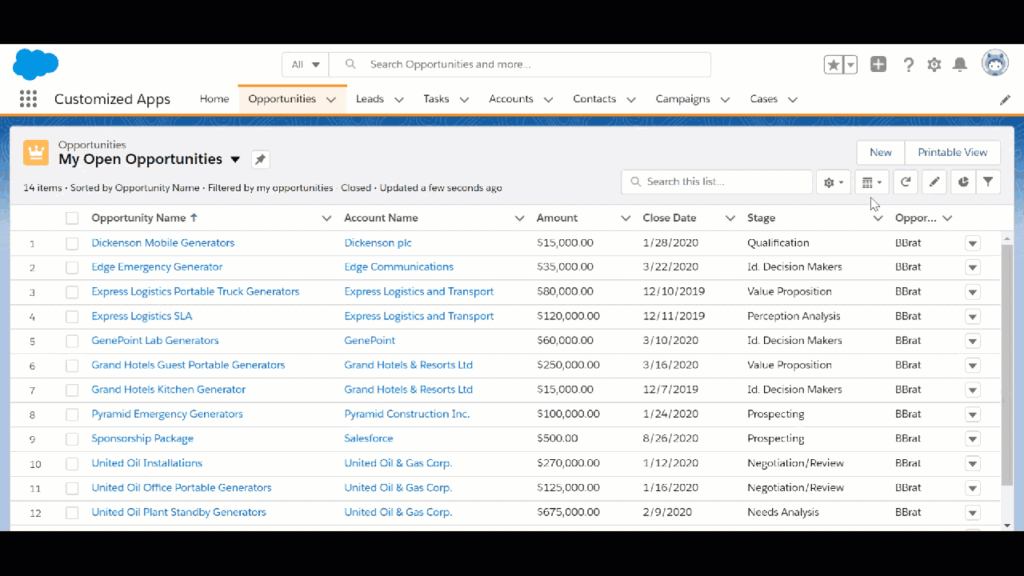
Console Productivity Enhancements
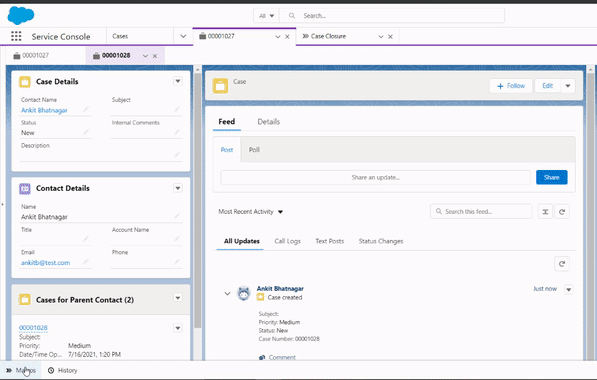
Boost productivity in Salesforce with these tools:
- Macros: Ideal for repetitive tasks, simplifying agent workflows.
- Quick Text: Insert predefined messages in chats, emails, and activities.
- Efficient Task Sequences: Streamline actions like updating case details with a click, ensuring swift case closures.
Data Loader
Master the Data Loader in Salesforce:
- Versatility: Import, export, delete, and update CRM records.
- Data Migration: Useful for transferring data, deleting, or updating records in bulk.
- Data Import Wizard: Part of Salesforce setup, differs from Data Loader.
- Know When to Use: Understand the distinction between the two tools for efficient data management.

Service Cloud Telephony Integration
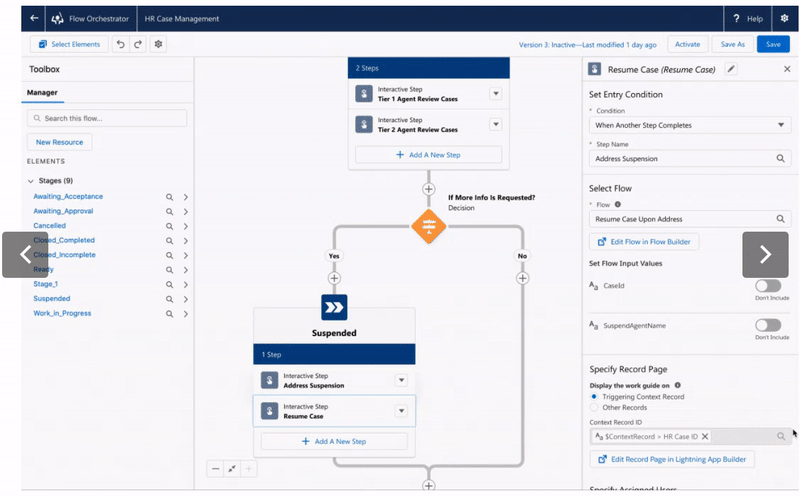
Enhance CSR productivity with Salesforce Service Cloud Telephony Integration:
- Universal Use: Suitable for all organizations, integrates with Lightning Dialer or third-party CTI systems.
- Lightning Dialer: Offers inbound and outbound calling for an additional cost.
- Considerations: Evaluate existing telephony system; Open CTI is platform and browser-independent, making it a versatile choice.
Conclusion
For managers and Salesforce admins, knowing key operations boosts productivity and platform use. The mentioned six in this article are just a few examples.

